Granting the Import tool read access to your Google Cloud Storage bucket
Granting read privileges to a Google Cloud Storage bucket is a straightforward process. Here is a step-by-step guide to help you grant read privileges to an external service account:
- Go to the Google Cloud Console, log in to your account and select the project you want to use.
- Navigate to the Cloud Storage > Buckets.
- Click on the name of the bucket you want to grant access to.
- Click on the "Permissions" tab.
- Click on the "Grant access" button to add a new member to the bucket.
- In the "Grant access" dialog box, enter storage-service-account@video-import-tool.iam.gserviceaccount.com in the "New principals" input field. In the "Select a role" dropdown menu, select "Storage Object Viewer".
- Click "Save" to save the changes.
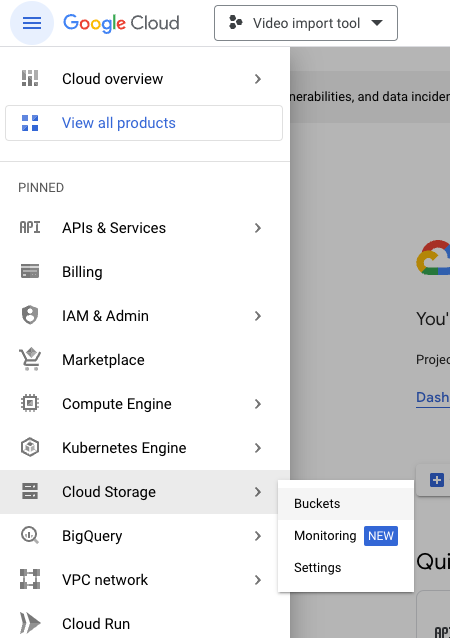
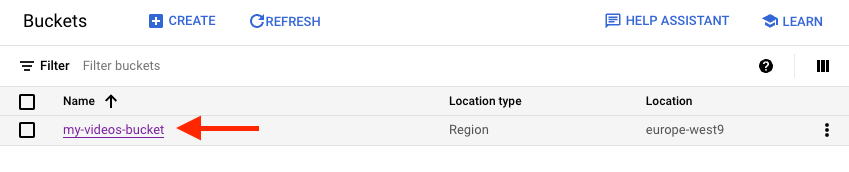
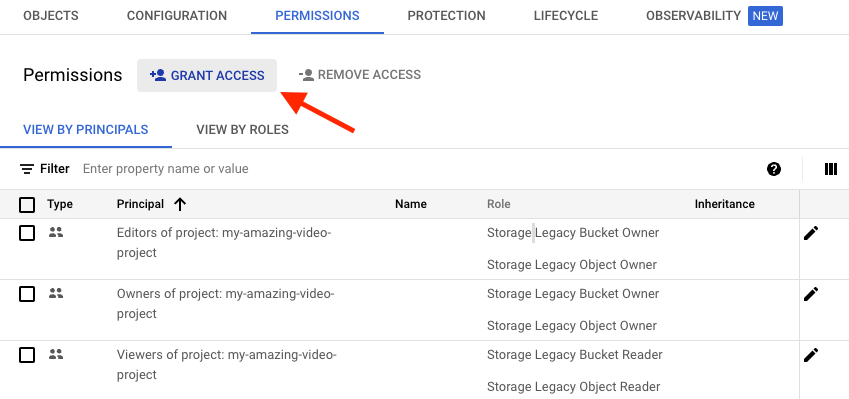
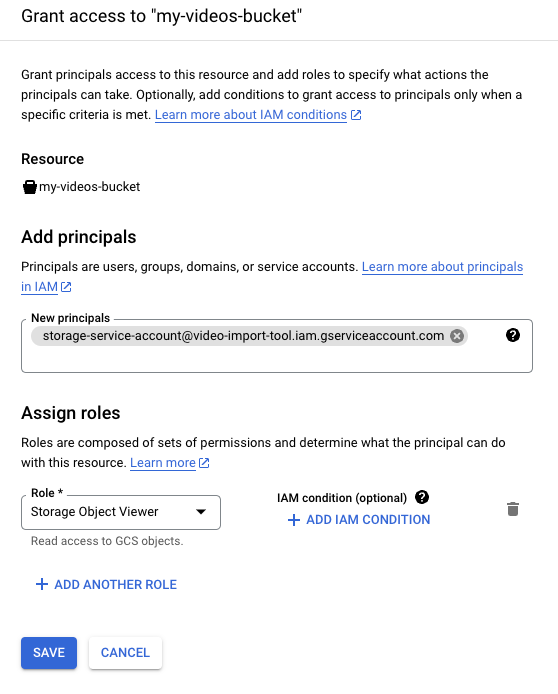
That's it! The Import tool service account now has read access to the specified Google Cloud Storage bucket. You can now import videos from this bucket.